Staking Hardware Requirements: What Every Validator Needs in 2025

Validator Hardware Checker
Running a successful validator means your machine can keep up with the blockchain 24/7 without missing a beat. Below you’ll find the exact hardware specs you need to stay online, earn rewards, and avoid costly penalties.
Quick Summary
- CPU: 8‑core/16‑thread, PassMark≥3,500 single‑thread, ≥25,000 multi‑thread
- Memory: 64GB ECC RAM (128GB recommended for MEV‑Boost)
- Storage: 4‑8TB enterprise NVMe SSD, 7,000MB/s sequential, 1,000,000IOPS, ≥1,000TBW
- Network: 300‑500Mbps dedicated, static IP, 2TB+ monthly data
- Power: UPS with 30‑60min runtime, optional backup internet
staking hardware requirements have risen sharply since Ethereum’s merge, and over‑specifying now saves you time, money, and missed rewards later.
What is a Validator Node?
Validator node is a full‑node client that participates in block proposal, attestation, and finality on a proof‑of‑stake blockchain. For Ethereum, each validator must lock 32ETH and stay online around the clock. The node runs two main client layers - the execution layer (EL) and the consensus layer (CL) - which together drive the hardware load.
CPU: The Heartbeat of Your Validator
The processor handles signature verification, transaction execution, and the heavy cryptography behind block proposals. Ethereum’s consensus docs set a clear benchmark: single‑thread PassMark≥3,500 and multi‑thread PassMark≥25,000. In practice, 8‑core/16‑thread CPUs give you the cushion needed for future upgrades like PeerDAS.
Popular choices in 2025 include:
| Model | PassMark (Single) | PassMark (Multi) | Core/Thread Count | Price (USD) |
|---|---|---|---|---|
| Intel Core i7‑12700K | 4,100 | 35,000 | 12/20 | ≈$380 |
| AMD Ryzen75800X | 3,600 | 32,000 | 8/16 | ≈$350 |
| AMD EPYC7443P | 5,200 | 67,000 | 24/48 | ≈$1,200 |
For hobbyists, a Ryzen75800X hits the sweet spot of cost and performance. Professional operators often opt for a server‑grade EPYC to run multiple validators on the same box.
Memory: Keep the Chain in RAM
Blockchain state and recent block data sit in memory for fast access. As of 2025, the baseline is 64GB RAM (ECC preferred). When you add MEV‑Boost or run several validators on one host, bump the memory to 128GB to avoid out‑of‑memory crashes during sync spikes.
Why ECC?
- Detects and corrects single‑bit errors automatically.
- Reduces downtime caused by silent RAM corruption.
- Provides OS‑level alerts, making remote troubleshooting easier.
Non‑ECC kits work, but you’ll spend more time chasing rare memory faults that can cost several ETH in slashing penalties.
Storage: The Fastest Disk Wins
A validator constantly writes new state roots, receipts, and transaction data. Enterprise‑grade NVMe SSDs are the only safe choice.
NVMe SSD specifications for 2025:
- Capacity: 4TB minimum, 8TB recommended for future growth.
- Sequential read/write: ≥7,000MB/s.
- Random IOPS: ≥1,000,000.
- Endurance: ≥1,000TBW (writes per year).
Enterprise TLC or MLC NAND is a must; QLC drives wear out too fast under continuous write loads. Many validators mirror two identical SSDs in a software RAID‑1 to protect against drive failure without a noticeable performance hit.
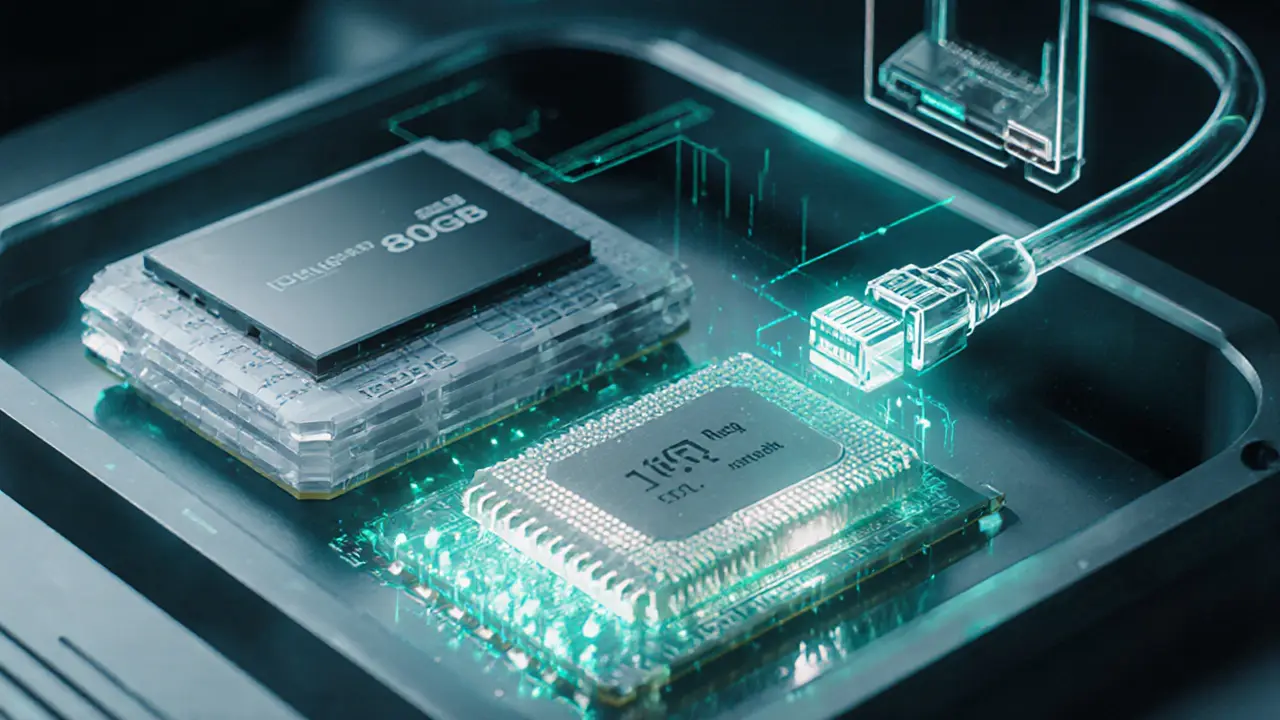
Network Connectivity: Latency Is Cost
Block propagation speed directly impacts the rewards you earn. A slow uplink can mean missed attestations, which translate to fewer ETH.
Minimum network specs:
- Dedicated 50Mbps download / 25Mbps upload (bare minimum).
- Professional‑grade 300‑500Mbps recommended for MEV‑Boost.
- Static IP address to keep peer connections stable.
- Monthly data cap of at least 2TB; higher caps avoid throttling.
Geographic location matters: pick an ISP with low round‑trip time to major Ethereum infra nodes (e.g., London, Frankfurt, Singapore). Some operators even colocate servers in data centers that advertise sub‑20ms latency to the Ethereum bootnodes.
Power & Reliability: Avoid Slashing Penalties
Unexpected outages are the fastest way to lose rewards. A UPS that delivers 30‑60minutes of runtime gives you enough buffer to shut down cleanly or switch to a backup power source.
Key recommendations:
- Pure sine wave UPS with at least 1500VA capacity.
- Battery health monitoring via SNMP or IPMI.
- Secondary internet connection (cellular failover or a second ISP) for added resilience.
- Regularly test the UPS runtime to ensure it still meets the 30‑minute guarantee.
Cloud vs. Self‑Hosted: Which Is Right for You?
Both approaches meet the hardware specs, but the trade‑offs differ.
Cloud / Dedicated Servers (Hetzner, OVH, AWS):
- Enterprise networking and power redundancy baked in.
- Monthly cost $100‑$1,000+ depending on config.
- Easy remote KVM / IPMI access.
- Potential centralization concerns - check data‑center jurisdiction.
Self‑Hosted (home‑lab, colocation in a boutique facility):
- One‑time hardware spend $2,000‑$5,000.
- Full control over component choice (ECC RAM, RAID‑1 SSDs).
- Requires you to manage UPS, backup internet, and physical security.
- Better for privacy‑focused validators.
Many serious stakers start with a dedicated server to test the waters, then migrate to a colocation box once they scale to multiple validators.
Future‑Proofing Your Setup
Ethereum’s roadmap points to larger state sizes and the upcoming PeerDAS protocol, which will raise both CPU and bandwidth demands. To stay ahead:
- Opt for a 24‑core CPU if you plan to run 5+ validators.
- Install 16TB of NVMe storage (two 8TB drives in RAID‑1) to avoid yearly upgrades.
- Reserve 256GB of RAM for heavy MEV‑Boost workloads.
- Upgrade to a 1Gbps internet circuit before the next network upgrade.
Think of hardware as an investment: a $500 upgrade today can prevent a $2,000 loss in missed rewards next year.
Checklist Before You Launch
- CPU meets or exceeds PassMark thresholds.
- 64GB ECC RAM installed; 128GB if using MEV‑Boost.
- Enterprise NVMe SSDs, 8TB total, RAID‑1 configured.
- Dedicated 300Mbps business‑grade internet with static IP.
- UPS providing at least 30minutes runtime, plus backup ISP.
- OS hardened (firewall, fail2ban) and monitoring stack (Prometheus + Grafana).
- Backup of client data (snapshot every 24h) stored off‑site.
Run through this list, fix any red flags, and you’ll be ready to stake confidently.
Frequently Asked Questions
Do I really need 64GB of RAM for a single validator?
Yes. The Ethereum client’s state database and recent block cache easily exceed 40GB during peak sync. 64GB gives you headroom and prevents out‑of‑memory crashes that lead to slashing.
Can I run a validator on a RaspberryPi?
Not recommended. The Pi lacks native NVMe support and cannot meet the CPU PassMark thresholds. Even the newer Pi5 struggles with the storage I/O required for full‑node operation.
Is a UPS really worth the cost?
Absolutely. A power outage of just a few minutes can trigger a validator offline penalty, which translates to lost ETH. The UPS also protects your SSDs from sudden power loss.
How does MEV‑Boost affect hardware needs?
MEV‑Boost adds extra traffic and processing for block building. Expect at least 2× more CPU cycles and double the RAM usage, so 128GB and a higher‑core CPU become advisable.
Should I rent a server or buy my own rig?
If you plan to run a single validator and prefer low upfront cost, a dedicated server from Hetzner or OVH works well. For multiple validators or long‑term savings, buying your own hardware and colocating gives you control and avoids monthly fees.

Ben Dwyer
December 3, 2024 AT 20:08Great rundown on the hardware specs. The focus on ECC RAM and enterprise NVMe really hits the mark for reliability. If anyone is just starting out, consider a single‑node setup before scaling to multiple validators.
Jacob Anderson
December 4, 2024 AT 05:18Oh wow, another checklist. Because we all love copying a spreadsheet into a Reddit comment instead of actually testing hardware. Maybe next time add a section on how to procure the parts without selling a kidney.
MD Razu
December 4, 2024 AT 14:28The philosophical underpinnings of staking extend far beyond raw numbers. When we speak of "validator uptime" we are, in essence, discussing the trust fabric of a decentralized society. A single missed attestation is not just a lost reward; it is a fissure in the collective promise of immutability. The CPU, therefore, is not merely a processor but a metaphysical heartbeat that echoes through the ledger. Memory, especially ECC, becomes a guardian of truth, correcting the inevitable entropy that seeks to corrupt data. Storage, with its astronomical IOPS, is the vessel that holds the continuously expanding narrative of transactions. Network latency, often dismissed as a mere convenience, is actually the conduit through which consensus propagates, making every millisecond a moral decision. Power redundancy, embodied by UPS systems, is the silent oath that we make to our staked ETH – to never abandon it to darkness. The choice between cloud and self‑hosted solutions is a dialectic between convenience and sovereignty, each with its own ethical implications. Future‑proofing, with 24‑core CPUs and terabytes of NVMe, is a forward‑looking act of stewardship, ensuring that today's validators become tomorrow's custodians. The checklist at the end of the article feels less like a to‑do list and more like a litany of vows taken before a digital altar. Each item, from CPU PassMark thresholds to 1 Gbps internet circuits, is a verse in the epic poem of decentralized finance. One could argue that the hardware is the body, while the client software is the soul; together they form a validator capable of achieving transcendence in the blockchain cosmos. Yet, no amount of specification can substitute for vigilant monitoring; Prometheus and Grafana become the eyes and ears of the validator, watching for the subtle signs of decay. In this light, the hardware guide is not a static document but a living manifesto that must evolve alongside Ethereum’s roadmap. Finally, remember that every dollar spent on a robust setup is an investment in the security of the network – the ultimate return on investment is the preservation of trust itself.
Charles Banks Jr.
December 4, 2024 AT 23:38Look, if you think 8‑core CPUs are overkill, just remember that the next upgrade will probably double the transaction throughput. So you can thank me later when you’re not scrambling for CPU cycles during a busy network hour.
Michael Wilkinson
December 5, 2024 AT 08:48While the checklist is thorough, the real world shows that many operators skip the UPS and still stay online. Skipping a few minutes of backup power rarely leads to a slash, but it does increase risk. If you can’t afford the UPS, at least use a battery backup app on your motherboard.
Billy Krzemien
December 5, 2024 AT 17:58I appreciate the balanced tone and precision in the hardware recommendations. It’s crucial to underline that ECC RAM, while slightly more expensive, dramatically reduces the risk of silent data corruption. Also, remember to configure BIOS settings for optimal NVMe performance – enable write caching and disable unnecessary power‑saving features.
Clint Barnett
December 6, 2024 AT 03:08When you think about the validator ecosystem, you must imagine a kaleidoscope of colors, each representing a different hardware configuration – from the humble home‑lab rig to the roaring server‑farm beast. The spectrum of possibilities is limited only by imagination and, of course, budget. Yet, the underlying principle remains the same: reliability over flashiness. A well‑tuned 16‑core CPU paired with 128 GB of ECC RAM and twin 8 TB NVMe drives forms the backbone of a resilient validator that can weather the storms of network upgrades. Think of the network like a symphony; each component must play its part in harmony. If the storage falters, it’s like a violin string snapping mid‑solo – the whole performance suffers. Similarly, a flaky internet connection is the off‑beat drum that throws off the tempo. Therefore, invest in a dedicated 500 Mbps line, preferably with a static IP, and you’ll hear the sweet music of consistent attestations flowing through your node.
Kate Nicholls
December 6, 2024 AT 12:18The article does a solid job, but it glosses over the cost implications for solo stakers. Not everyone can shell out $5,000 for a fully spec’d rig. A more realistic budget breakdown would help newcomers assess feasibility.
Carl Robertson
December 6, 2024 AT 21:28Ah, the drama of hardware choices! Imagine the terror of a power outage slicing through the night, the validator screaming in silence as it loses consensus. The stakes are high, the emotions even higher – this is not just a tech guide, it’s a thriller.
Kate Roberge
December 7, 2024 AT 06:38Honestly, who needs 64 GB of RAM for a single validator? That’s just the hype machine trying to sell you more memory than you’ll ever use. You could get by with half that and still be fine.
Jason Brittin
December 7, 2024 AT 15:48Nice guide! 🙌 The UPS tip saved me from a nasty blackout last week. Also, the 300‑500 Mbps recommendation is spot on – my validator’s latency dropped dramatically after the upgrade. 🚀
Katrinka Scribner
December 8, 2024 AT 00:58Ths article is very helpfull 🎉 i love the part about nvme ssd’s 🔧 but i think the wrtting could be bettr, maybe add more exmaples? 😜
VICKIE MALBRUE
December 8, 2024 AT 10:08Sounds solid.
Naomi Snelling
December 8, 2024 AT 19:18Don’t forget that the real threat isn’t a power cut, it’s the NWO using the hardware specs to push us into a centralized cloud monopoly. Keep your rigs offline as long as possible.
april harper
December 9, 2024 AT 04:28Another checklist, another day. The same old recommendations, just repackaged. If you’re looking for fresh insight, you’ll be disappointed.